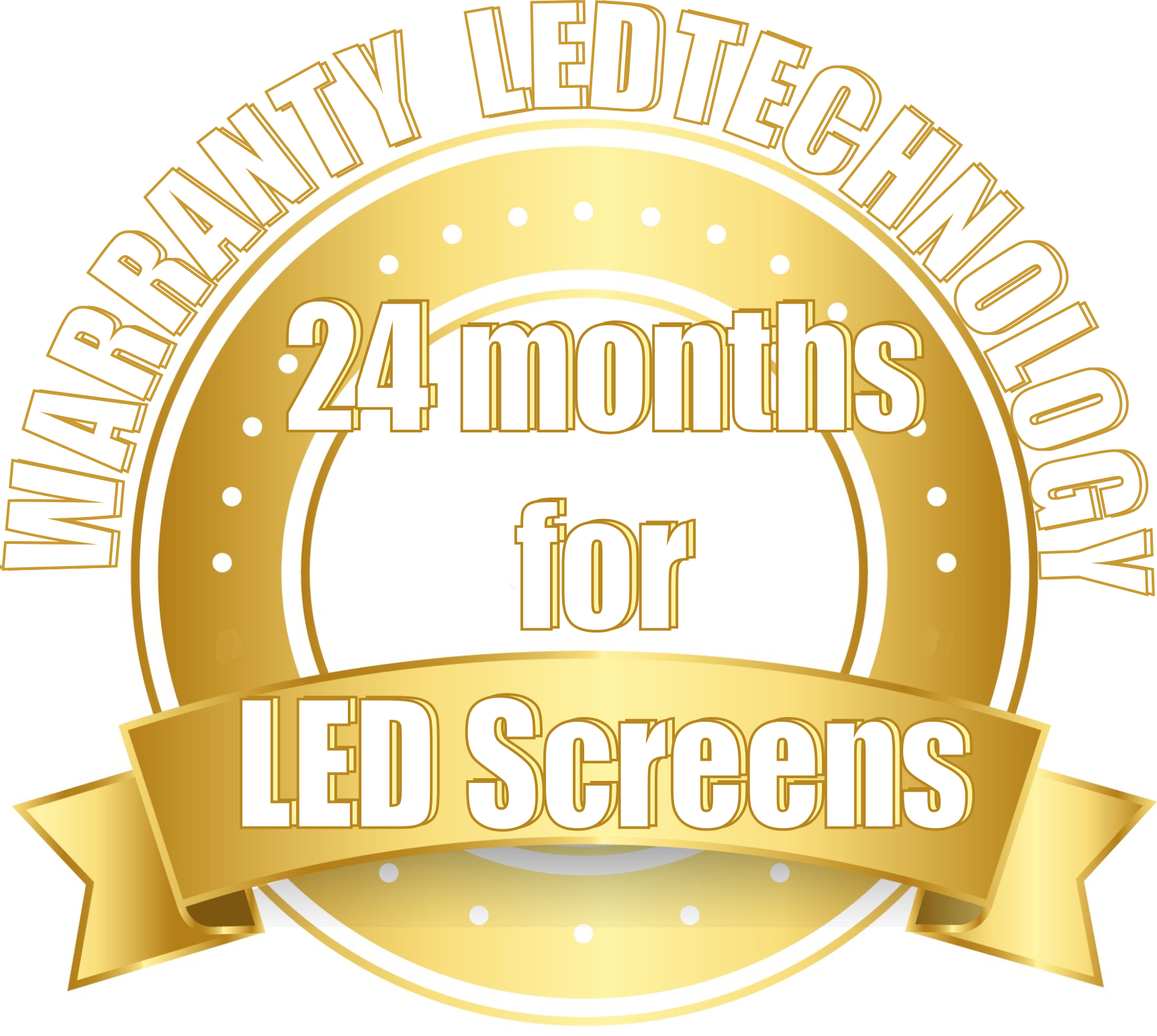Main features of BUS DISPLAYS
Other features of BUS DISPLAYS.
Advantages of BUS DISPLAYS
Readability of displayed content.

The high density of LEDs in conjunction with image shading and high brightness ensures high quality displayed text and images. Thanks to this, presented content is clear and readable even from a long distance.
Large opportunities.

Numerous effects, with the ability to display information even in a few lines or regions, in any language, animated text, graphics and backgrounds, dynamic and static border of display provide significant opportunities to display information. The total number of possible combinations is very large. As a result, advertising is not boring, it's constantly changing and it's dynamic so attracts the attention of spectators. The software allows you to load the selected image and video file formats.
Modular casing.

The units are built as a modular constructions, which allows to obtain the desired display format. You can expand the device or divide the big screen on several small ones, for ease of transport and installation. Displays have modules mounted from the front, so all maintenance can be performed from the front and in the case of a fault it is not necessary to remove the entire device.
Attractive features.

In addition to the text and graphics information, on the boards you can also display temperature, date and time. Such data are attractive because they strongly pay attention, and people interested in these parameters waiting for the desired information read the advertisement. The board has an automatic switching on and off with preset times so that can optimize more the cost of operating related to the consumption of electricity. Other advantages of displays is the ability to set a specific brightness at predetermined time, or optional automatic brightness control based on measurements from the sensor. Without a doubt, great opportunities is also the option to display selected information at specified times. This opens up the perspective for users of our devices to create daily or hourly informational campaigns and promotional activities. You can also display other information on business hours, and others out of the opening hours. When working with designing advertising useful functions are also variable speed effects, adjust the stop time and the appropriate location of texts.
Quality of devices.

Offered devices are high quality. They are made from lightweight and durable materials for optimum durability and resistance to weather conditions. The LEDs are protected with plastic masks with protective roofs on each diode, which provide protection against mechanical damage and improve the contrast of the display. All tables are CE certified.
Several ways to control.
LAN - as standard displays have a power cord with plug RJ45. With it, you can connect the device directly to the computer or turn it to the LAN, and then send the advertisement. If you connect the device to the network, it is possible to program device from any computer on the network.
Wi-Fi - Another way of communications is connection through Wi-Fi. With this method of communication you can program the display wirelessly via Wi-Fi. Display generates its own Wi-Fi network to which you must connect to be able uploading data to display. By default, the network is protected by a password. It is also possible to configure the Wi-Fi to automatically connect to another network within its range, e.g. to an existing network in the company, which will enable the management screen from any computer on the local network.
Android/iOS - Another method of managing the display is controlling it with a dedicated application on Android device, eg. Your smartphone or tablet. Dedicated application can easily manage textboxes, which can show e.g. the route, route number, a places the route goes through.
USB Flash Drive - Advertising is preparing in the program on your computer. Then export it to a file on your memory stick. Connect the USB stick with a project file that contains the ad then connect to the USB port on the display's cable. After plugging the media to the USB display, driver reads the data from the flash drive and saves them in the internal memory of the display. After copying the project, you can unplug the flash drive from the USB socket and close the connector.
IR remote control - Simple to control the operation of the display can be realized using the IR remote control. In contrast to previous methods of remote control has limited functionality and short range. With its use, you can turn on and off board, adjust the brightness and switch to specific projects in the spot.
Made in Poland, Made in EU.

advantages and the reason of selection the Polish unit.
Technical support.

Display models
| Transportation Displays in P10 mono - Standard * |
|---|
| Transportation Displays in 5mm colour |
|---|
| Transportation Displays in 6.66 mm colour |
|---|
| Transportation Displays in 8 mm colour |
|---|
| Transportation Displays in 10 mm colour |
|---|
Control options - route changes :
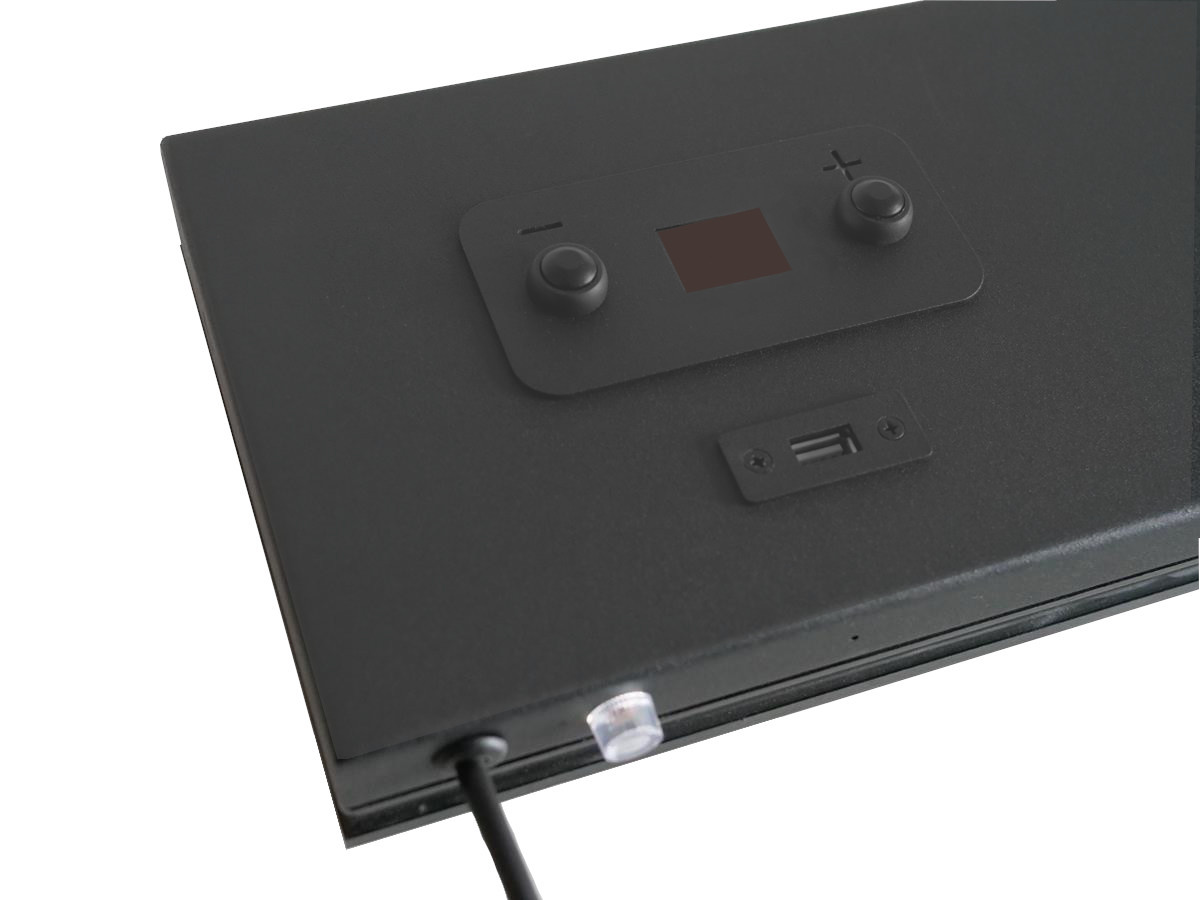 |
 |
|
Buttons on housing control BH |
Buttons on housing control + display BHD |
(1).png) |
(1).png) |
|
Buttons on cable control + display BCD |
Buttons on cable control BC |
Control options - IR remote control :
IR remote control - Simple display control can be achieved using the IR remote control. The remote control has limited functionality and short range. With using it, you can turn on and off display, adjust the brightness and switch to specific route.
Control options - Pendrive module (USB):
It is enough to connect a USB flash drive for a few seconds to upload new routes.
Sample drawing of the bus display:
Standard locations of cable entries and additional options :
Changing the location of cable entries and additional options is free of charge.
When ordering a display, please indicate (additional options table):
- supply voltage for the selection of converters (12 / 24V DC)
- assembly method (possibility of individual execution)
- way of uploading routes
- route / message change control method
- optional on / off button on the housing
Software to manage displays
A program to control displays is a simple tool designed for displays manufactured by LEDTECHNOLOGY. Its basic functions are creating and editing route spots and communication with displays.
Main features:
- Creation and editing of route spot divided into programs, which is making it easier to make changes and project management,
- The ability to dividing the display into regions and showing the information which have their own settings like effects, speed, time or border,
- The possibility of addiction display content from the day of the week and hours
- Easy to create animations with text and / or graphics,
- The ability to create animations using dozens of prepared and customizable effects
- Preview of created animation
- Adding to the spot special information showing current parameters: time, date and temperature (Configurable position of displayed parameters like size and type font)
- Different types of composition: automatic (toggle), manual (remote switching)
and weekly (switching depends on the set day and time).
Visual drawing

Gallery









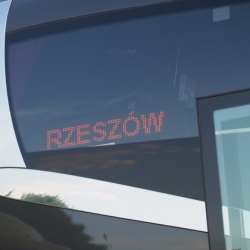












_thumb.jpg)
_thumb.jpg)
.JPEG_thumb.jpeg)
_thumb.jpg)
.JPEG_thumb.jpeg)
_thumb.jpg)
.JPG_thumb.jpg)
.JPG_thumb.jpg)
.JPG_thumb.jpg)
.JPG_thumb.jpg)
.JPG_thumb.jpg)
.JPG_thumb.jpg)
.JPG_thumb.jpg)
.JPG_thumb.jpg)
.JPG_thumb.jpg)
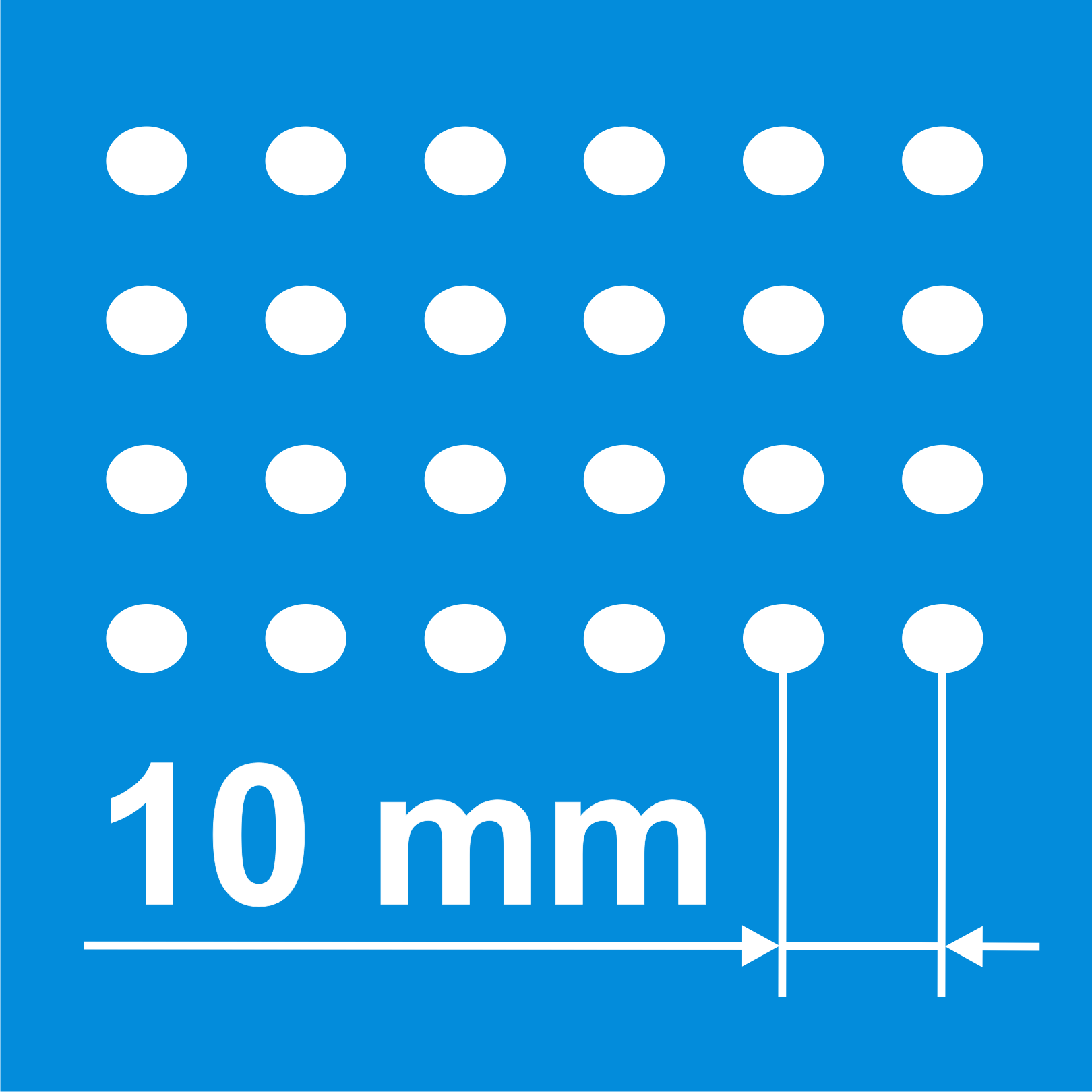

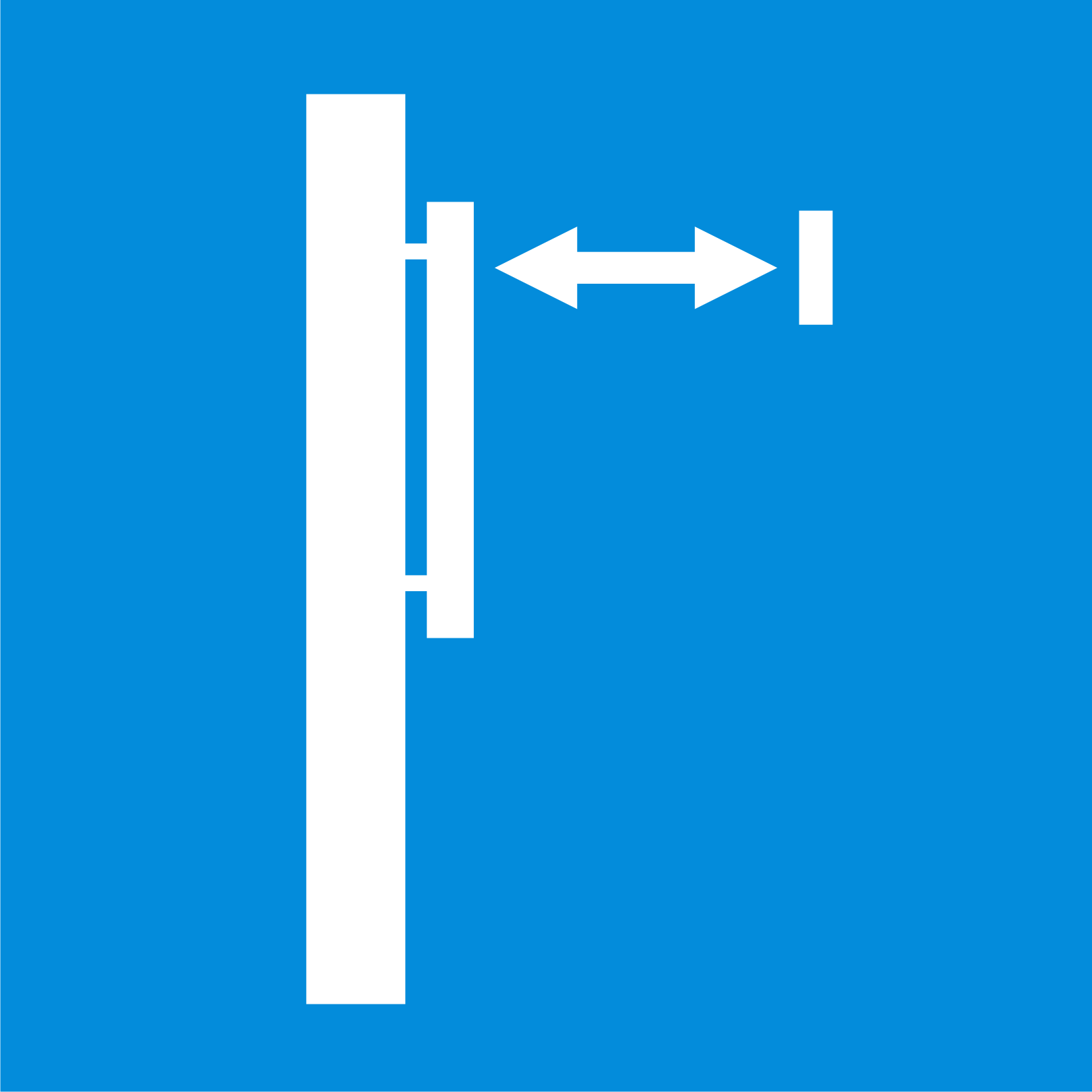
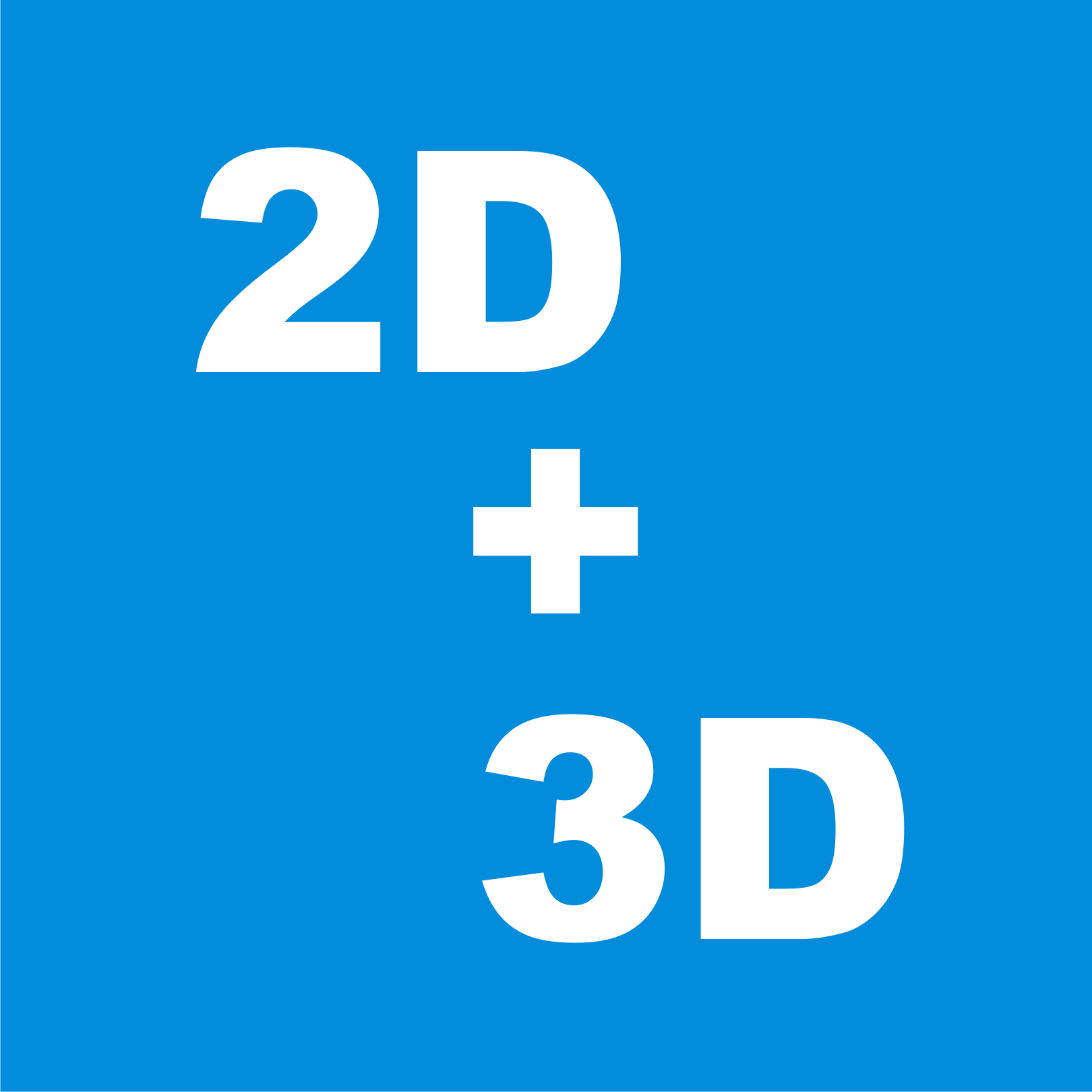
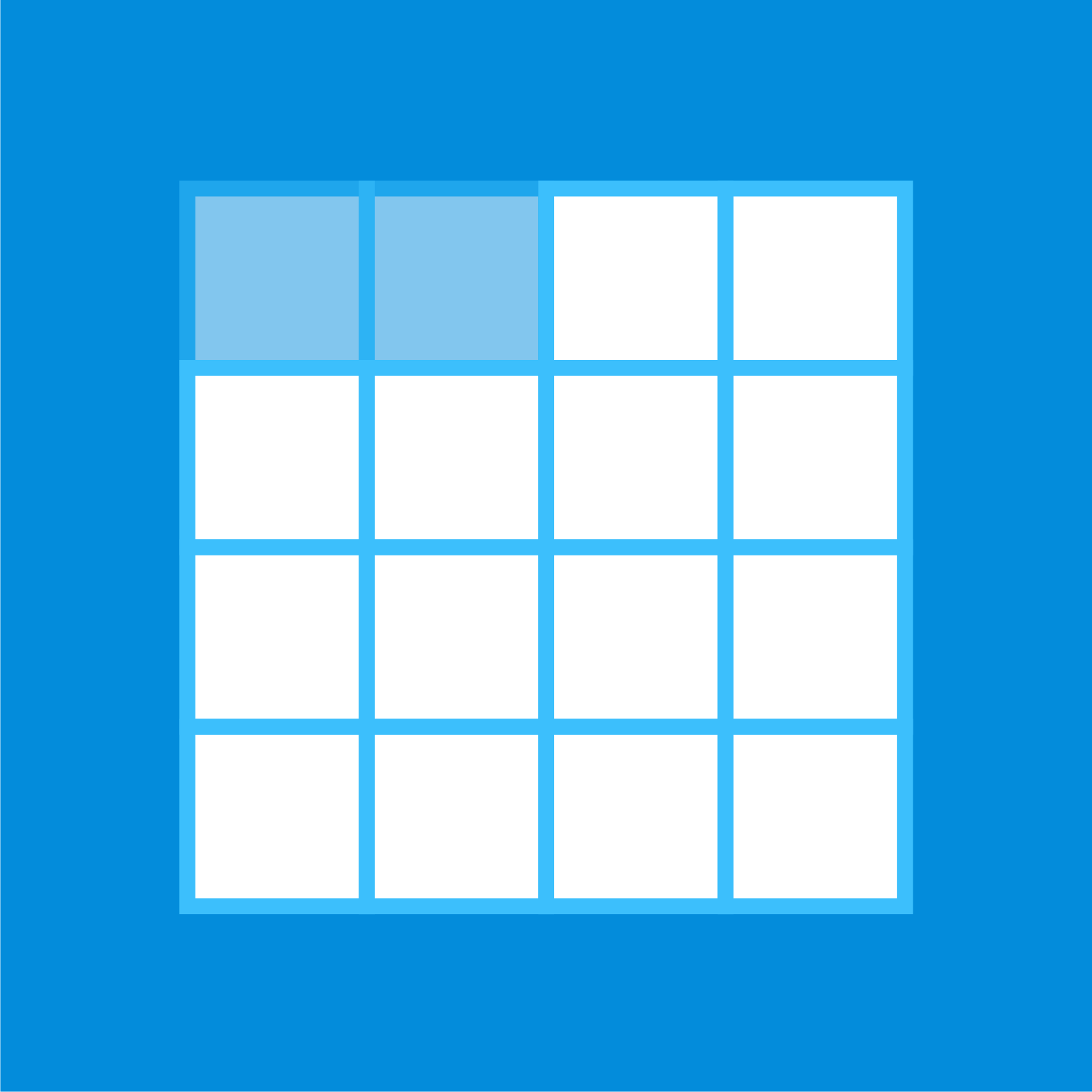
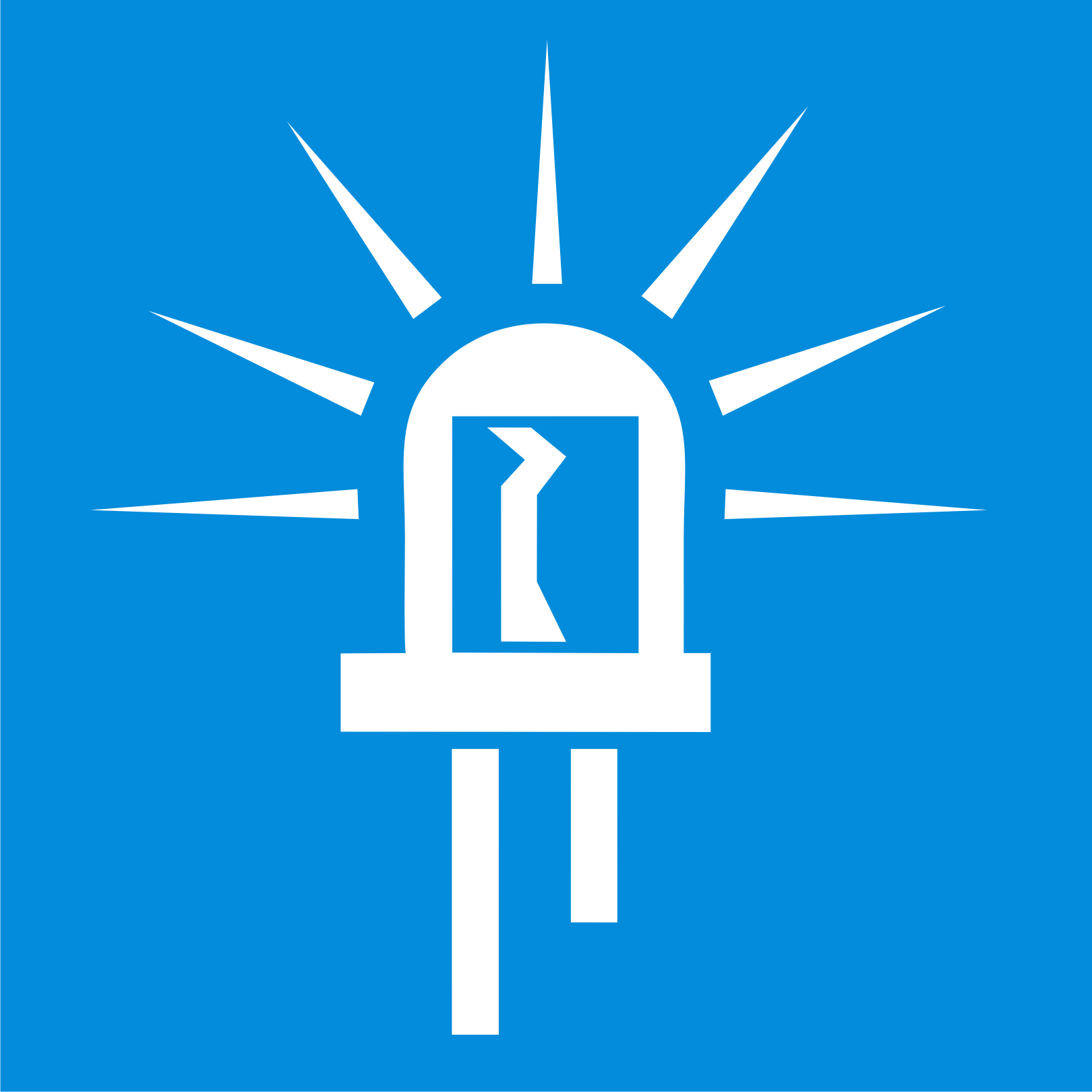

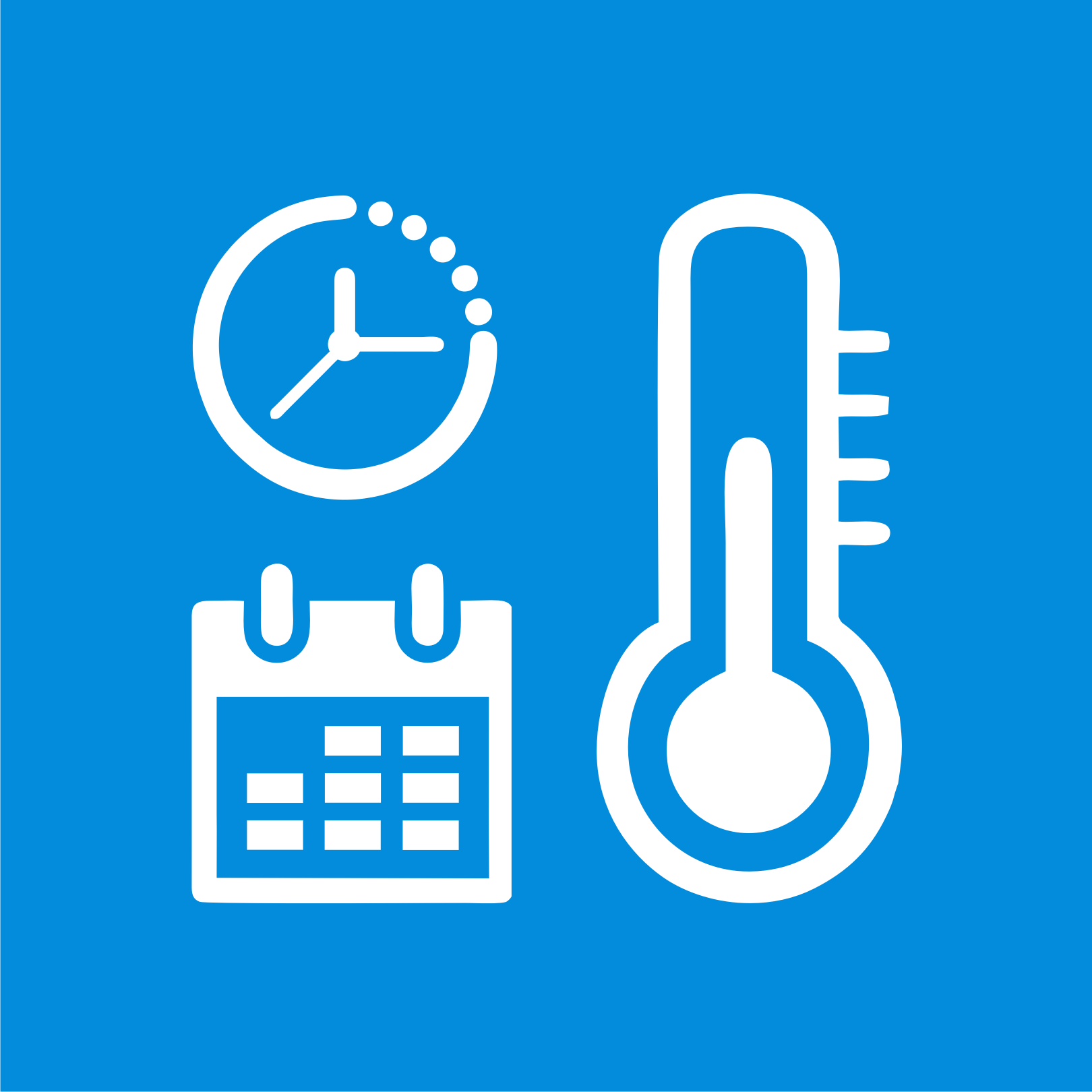
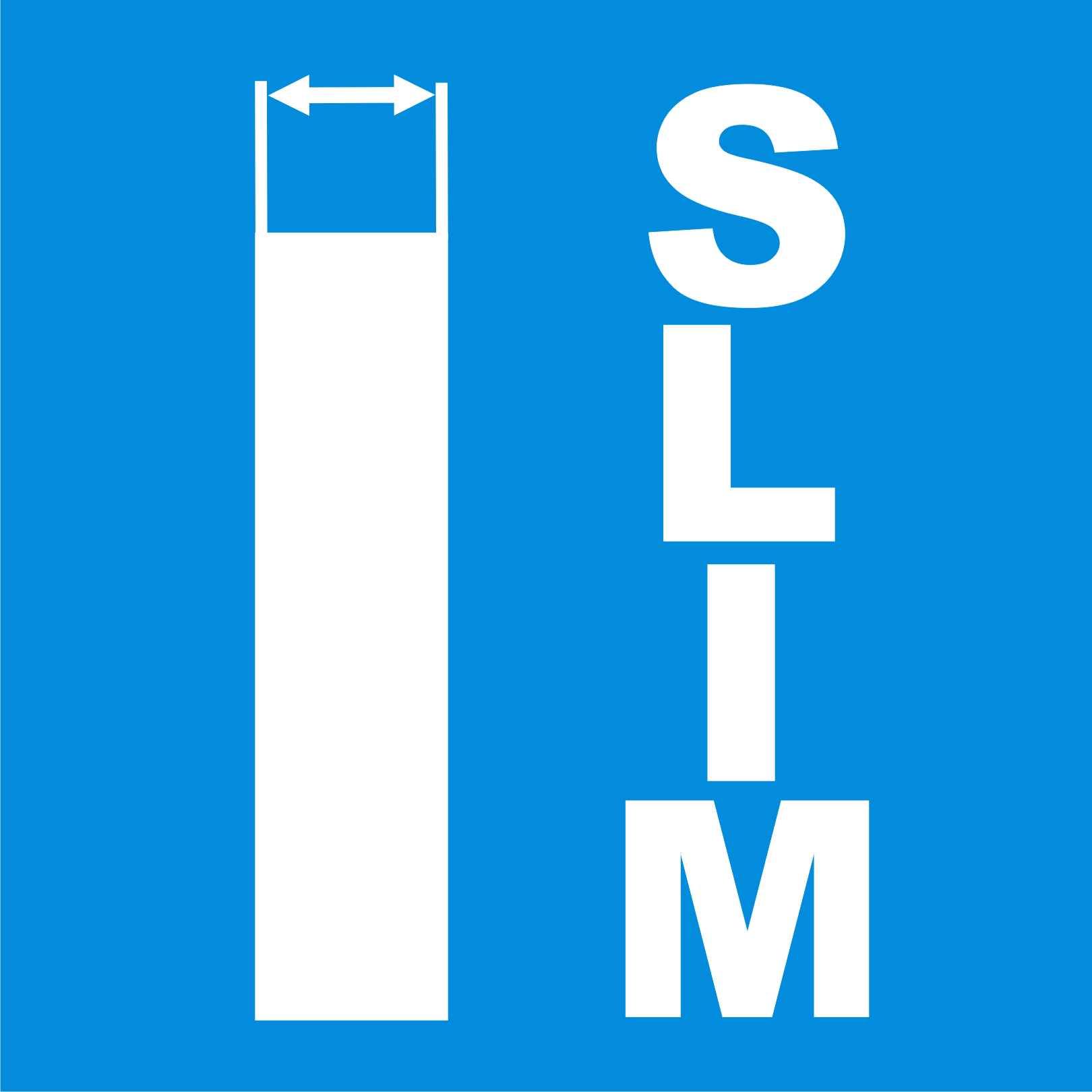



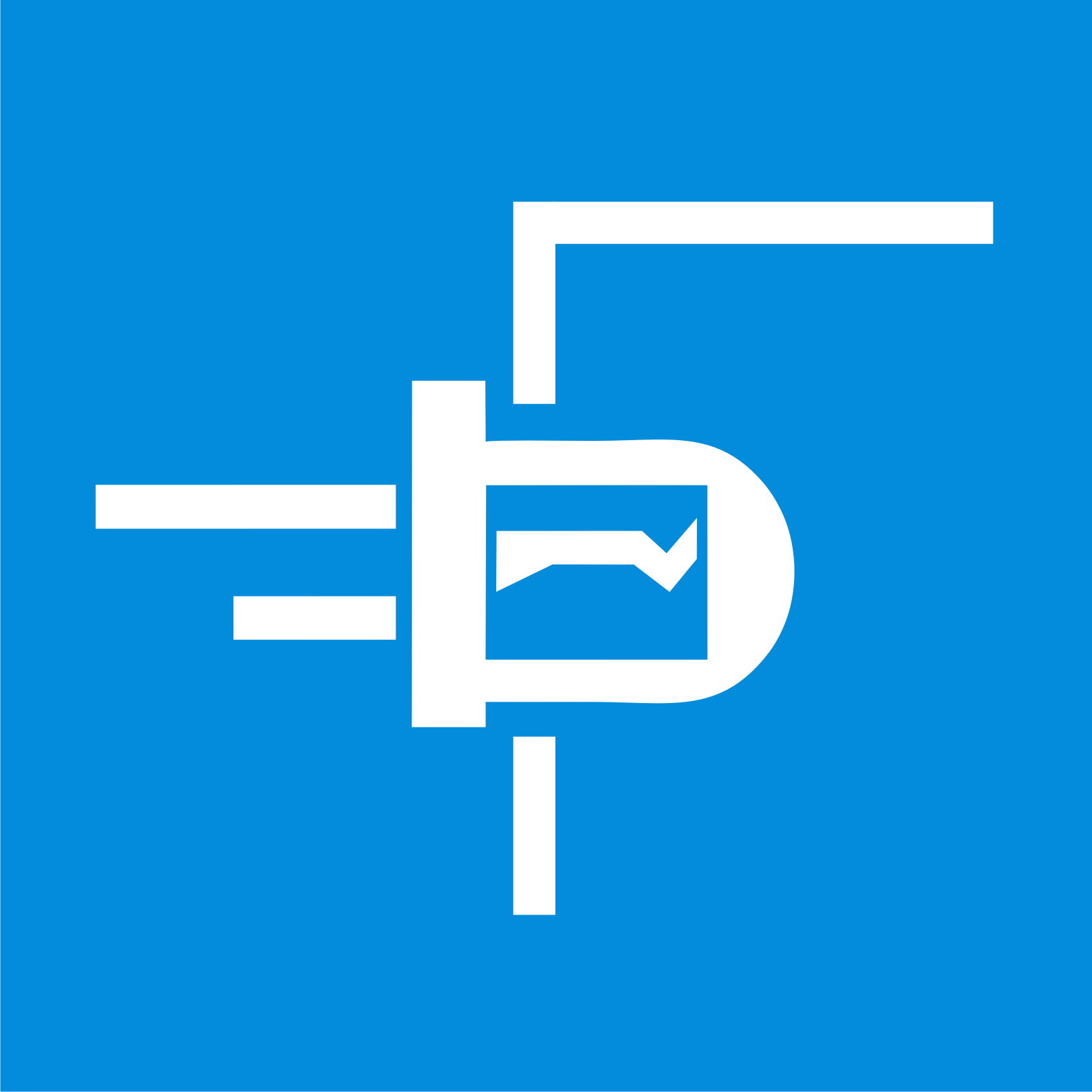




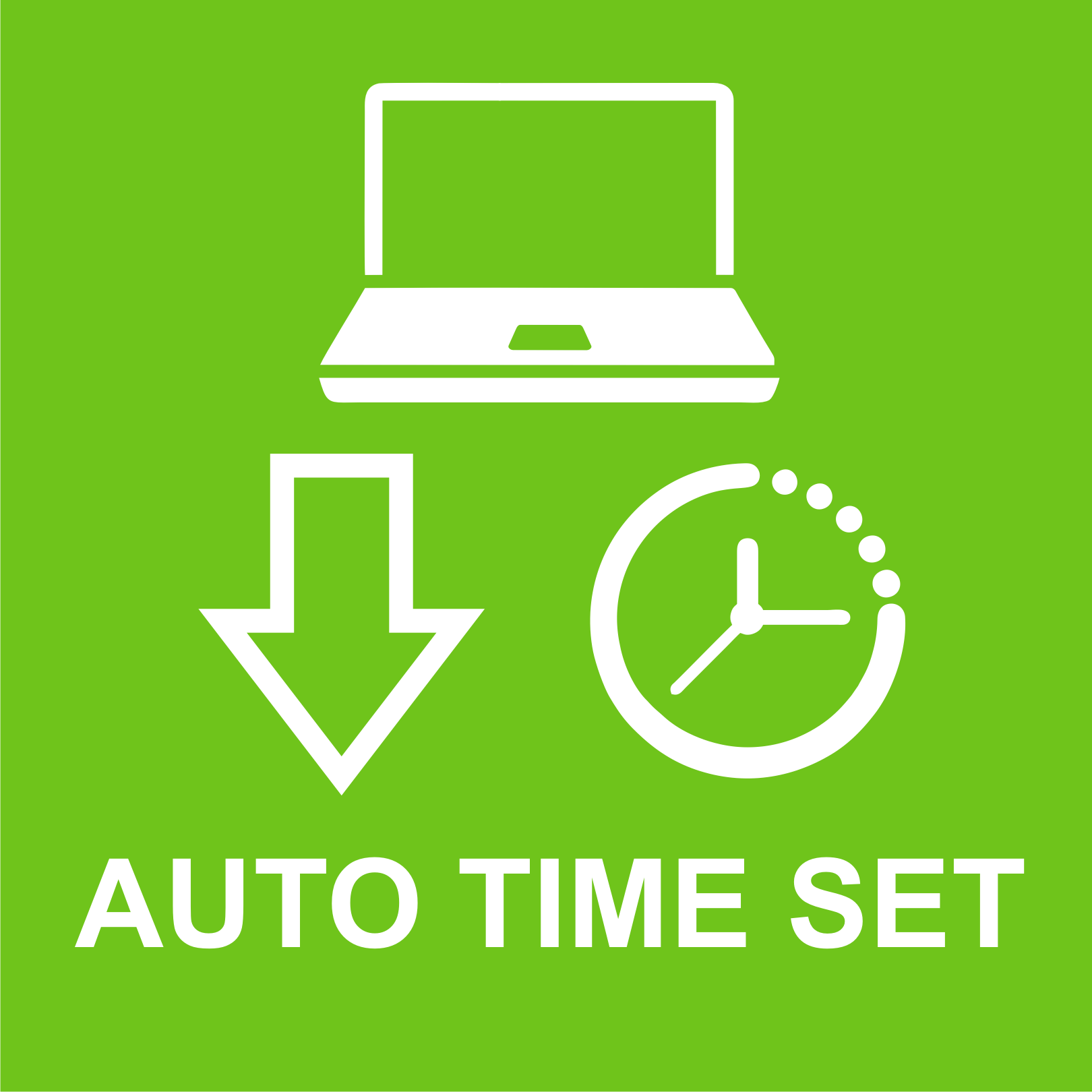
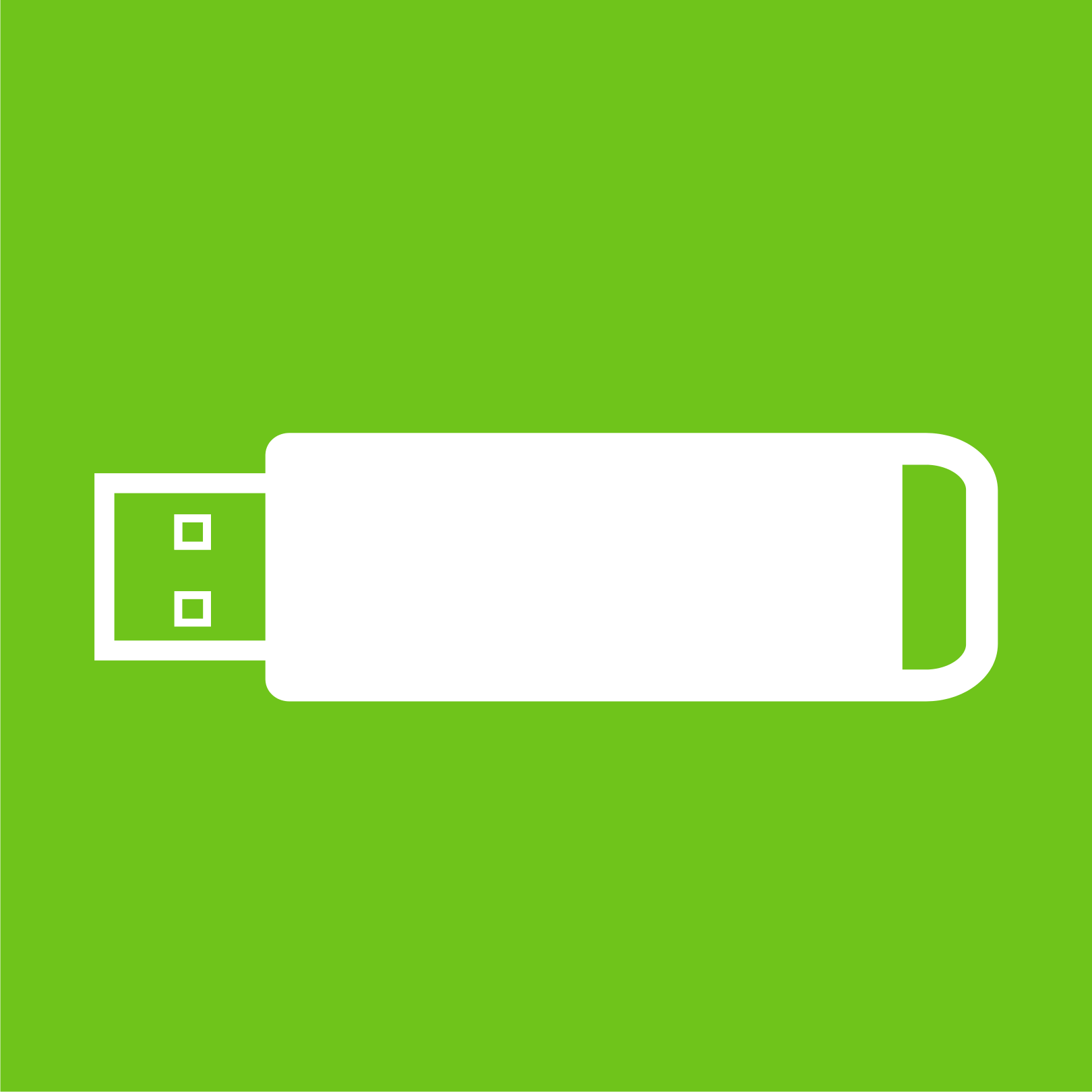



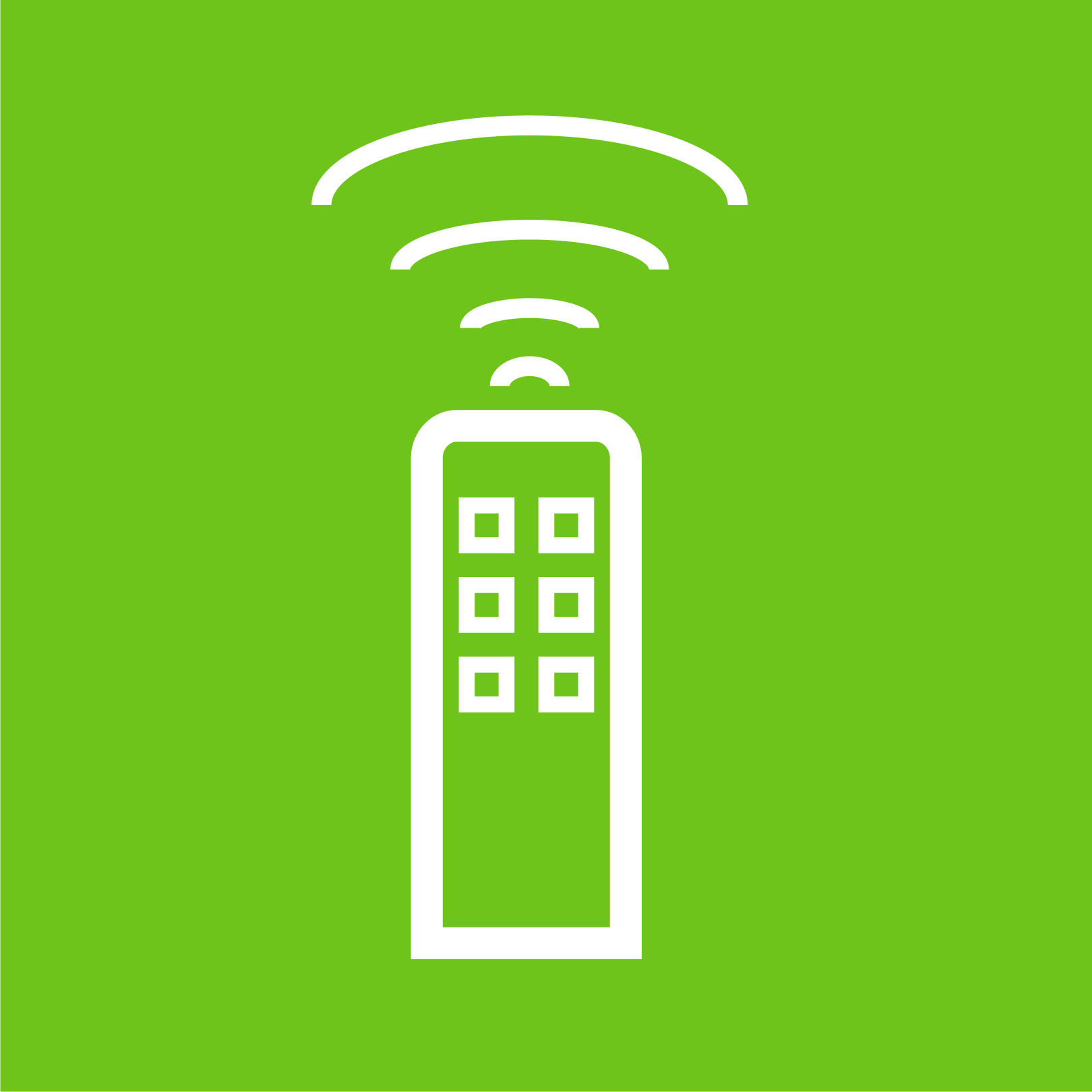
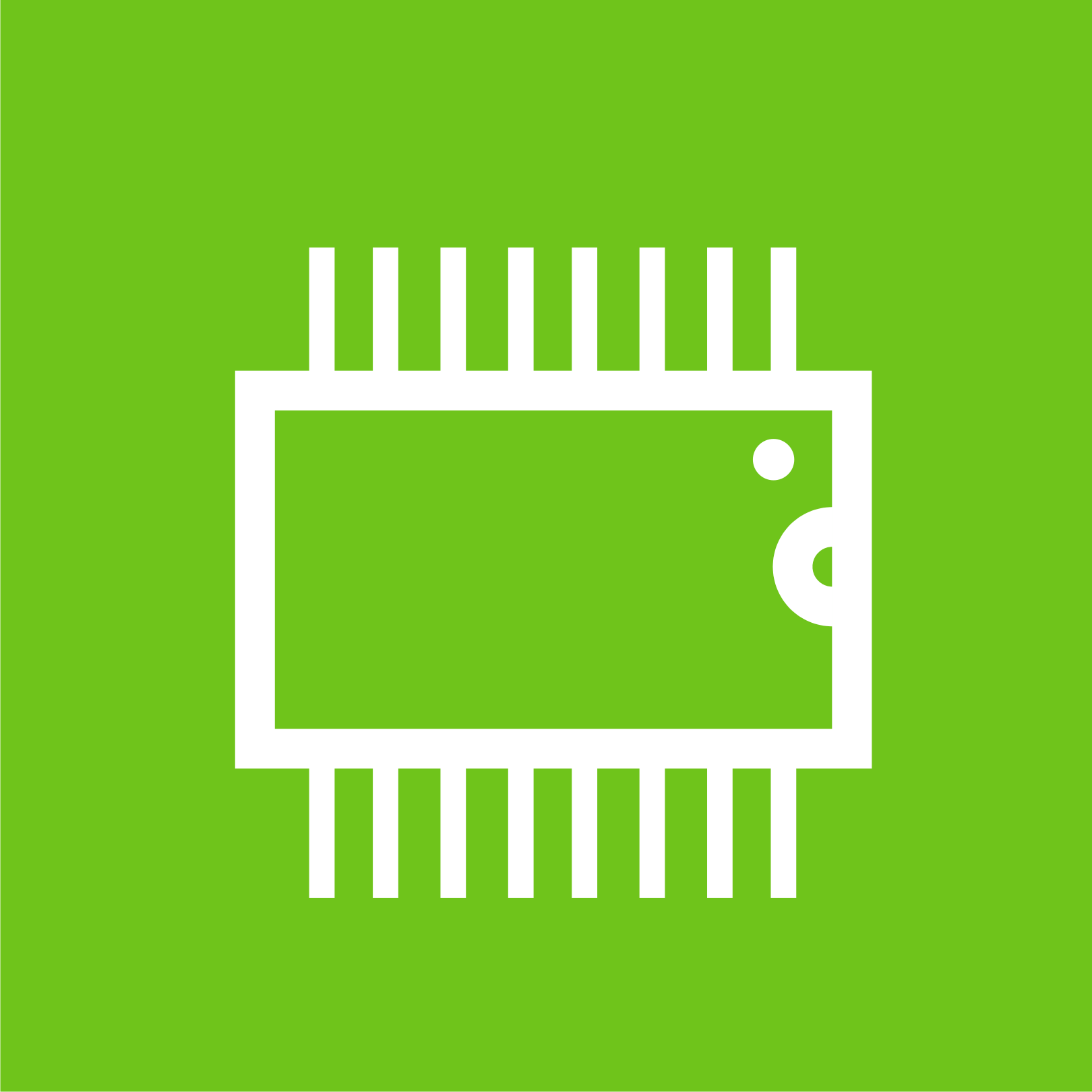

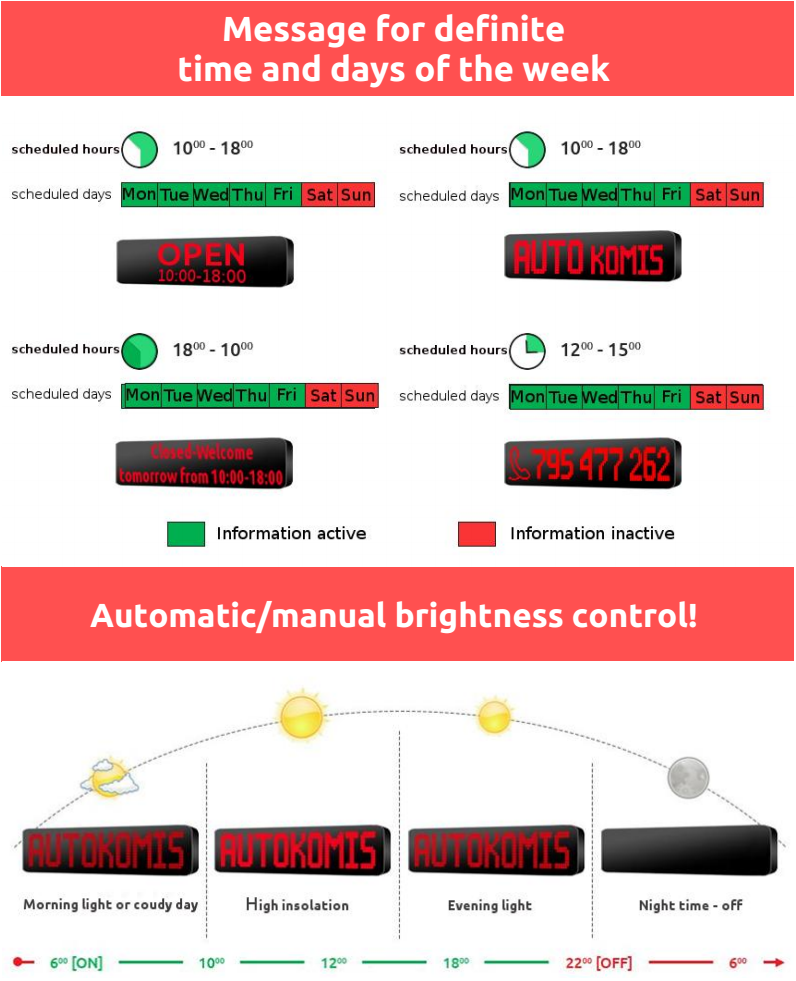


.png)


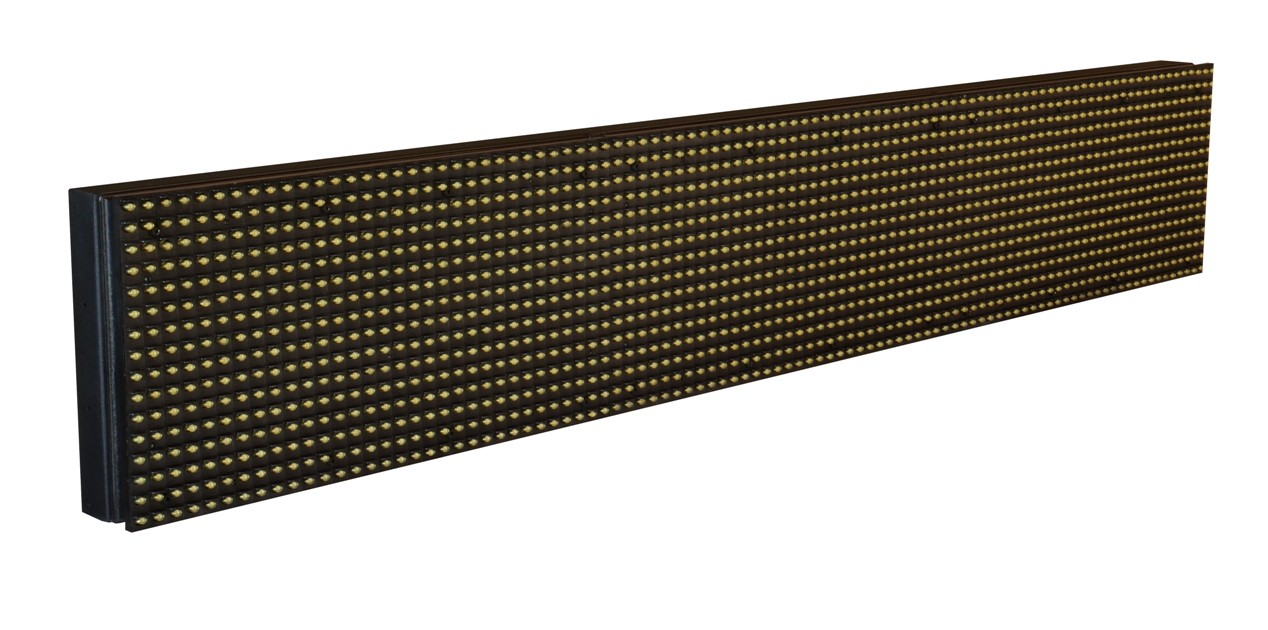









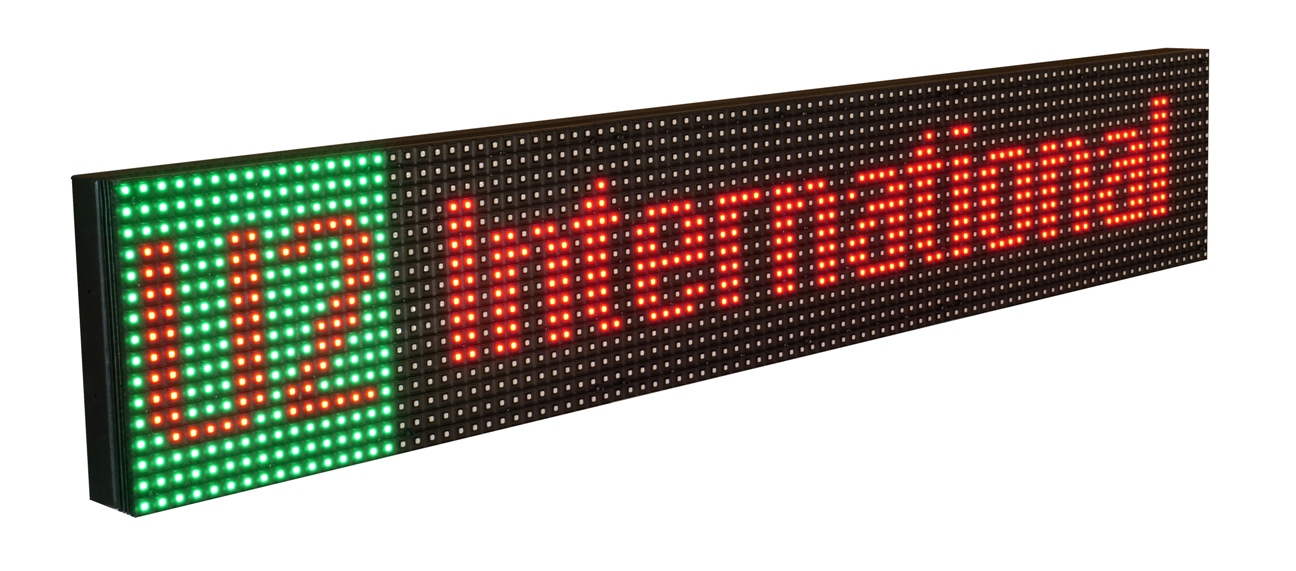


.png)
.png)
.png)
.png)
.png)
.png)
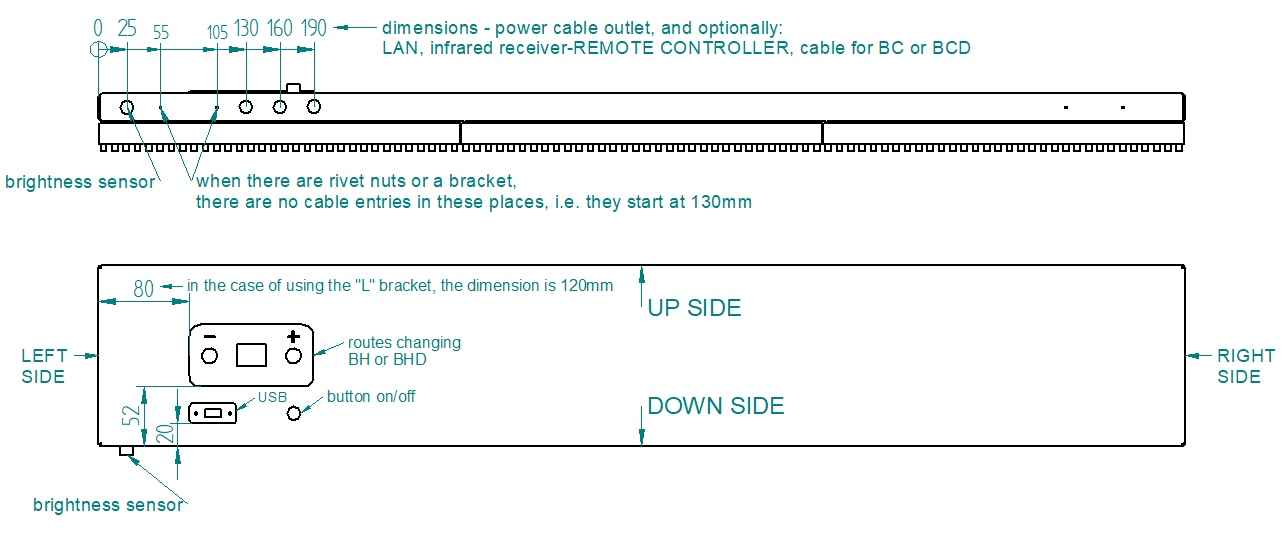
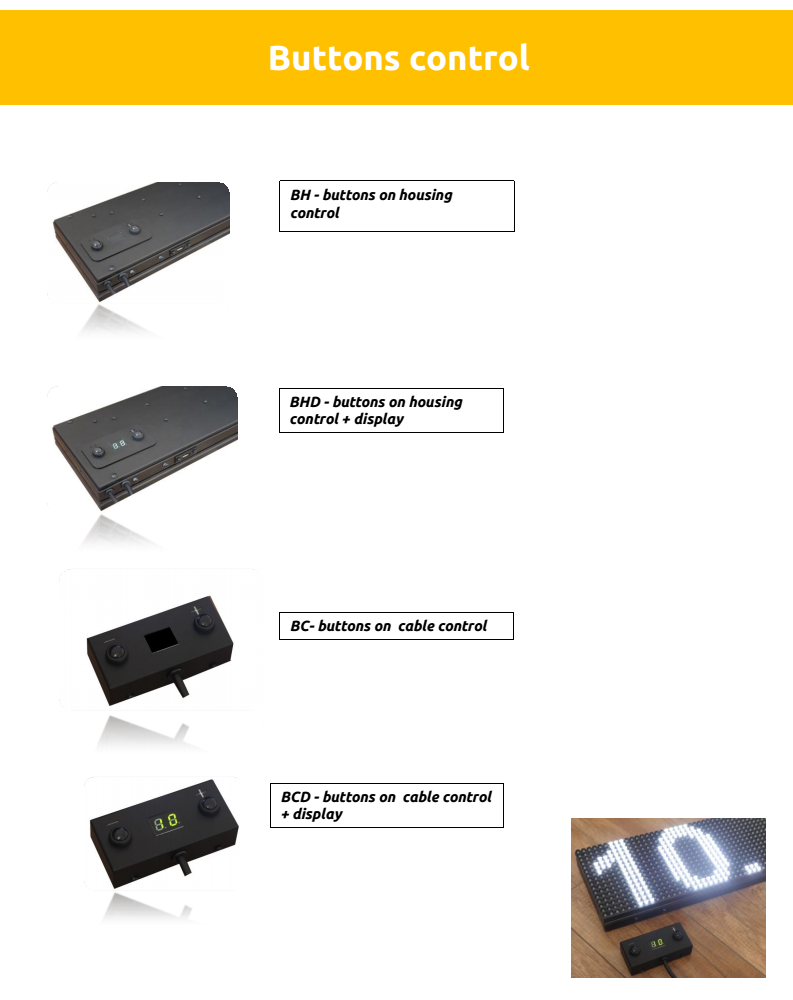

.png)
.png)